Quick Books is widely considered as a powerful accounting software applications available today for businesses of all sizes and types. By simplifying and streamlining the accounting and reporting, QuickBooks available now is different versions make the entire process of financial management simple.
We folks at Outsourced Bookkeeping use it extensively for our bookkeeping and accounting services and we are impressed with Intuit’s ability to come up with updates and changes to level-up the performance to make the accounting process simple and easy. In 2020 alone, Intuit has come up with a slew of updates and in this blog here we list 5 of them which we found very helpful in the past few months. So read on:
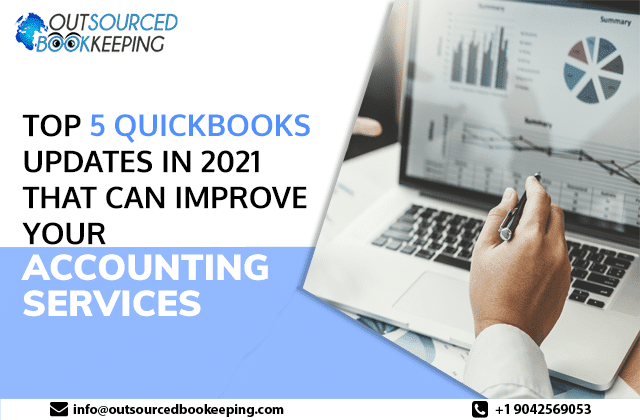
- Third-Party App Integration for Client Apps:
Third-party app integrations are widely used by start-ups, small and medium businesses and entrepreneurs’ depending on their specific niche. Since these third-party apps make it easier to accomplish complicated accounting tasks specific to their business which QuickBooks cannot handle or support. Time tracking apps, E-commerce apps, customized invoice preparation and scheduling apps; different businesses make use of different apps for simplifying their accounting tasks. While QuickBooks does offer a wide collection of their apps, accounting firms providing bookkeeping and accounting services can also now integrate the client apps to QuickBooks in a simple tap.
This feature which was earlier reserved for master admin is now extended to everyone to connect, integrate and manage all the client’s app in one single click separately. You can find the clients apps alongside ‘Firms apps’ and ‘Find apps’.
- Banking tab restructure & Invoice approval template:
The banking tab has got a whole new look now right from the design to addition of multiple features. Transactions can now be grouped and arranged, load time and page response have been improved and the interface is elevated. Search criteria and new filters were added.
As for the invoice process, a new invoice template has been introduced that helps users automate the preview of the invoice before they are sent to the clients. This update significantly improves the invoice approval process giving you more visibility and control over their management
- Customized e-mail address for clients:
Bills and receipts can be easily sent to QuickBooks by simply forwarding them to receipts@quickbooks.com, true. But this process gets tricky if you are managing a multiple set of companies, wrong bills and receipt can reach the wrong company with a default e-mail address.
QuickBooks now has solved this problem by enabling a customized e-mail per a company that makes sure that the receipt or bill reach out to the respective company without fail. But do remember that you can only register one email address for a company and in the Receipts tab you can select which particular users can send the bills and receipts.
- Advanced Customisation for Inventory & Payroll Manager:
Given the sensitivity of financial information, giving the right access for users is paramount when you are dealing with Quick Books Online. Yet, granting limited access has always been a complex fair when it comes to accounting information. Quick Books Online has taken a necessary step this time round to simplify this process.
For example, if you wish to grant limited access to inventory information or payroll data, the new update makes it simple and secure with one click. QuickBooks Online now includes a custom-drop down menu with two custom options for Payroll Manager & Inventory Manager that grants them secure and job-specific permissions with one simple click.
- Task Delegation for Productivity & Custom fields enabled in three reports:
The number of tasks that pile on each other can be daunting robbing you of your precious time and energy. Over time it can become difficult to manage them as they pile-up decreasing your productivity in due course. So QuickBooks has added a handy feature called Tasks in a new tab at the left-handed menu in QuickBooks Online. The tasks tab automates the process of delegating your tasks to individual users paving a better way for collaboration during remote working.
Custom fields always grant more flexibility and power to track details and access relevant information you require for a specific task. Custom field enabled in reports can help you sort items, see important details, group or filter items and more to help you focus on the information you need and leave the rest, a much-needed feature when it comes to financial and accounting information.
However, the ever-useful custom fields are not enabled for all reports. But the good news is that they are now extended for three new reports: vendor contact list, customer contact list and unpaid bills. This is an additional feature added to sales and custom detailed reports which can help you perform all the above-mentioned functions.
As said the updates and changes list goes on. Intuit has been all ears about the feedback and this reflects in the new QuickBooks Online updates for 2021. That said if you have been using QuickBooks and are need of remote bookkeeping and accounting services our team at Outsourced Bookkeeping can help you. You can contact us here: https://outsourcedbookeeping.com/








